WELCOME TO THE OPEN LEARNING DEPARTMENT
This department comprises useful multimedia tutorials on how to catch up with the digital business environment. Tutorials on trending Techniques and applications. Do not slack behind, we are here for you.

f you’re interested in learning the basics of the Chinese language, this course is for you. Welcome!

FIND YOUR WAY ON E-LEARN MALAWI
Learn how to use the system through these video tutorial series
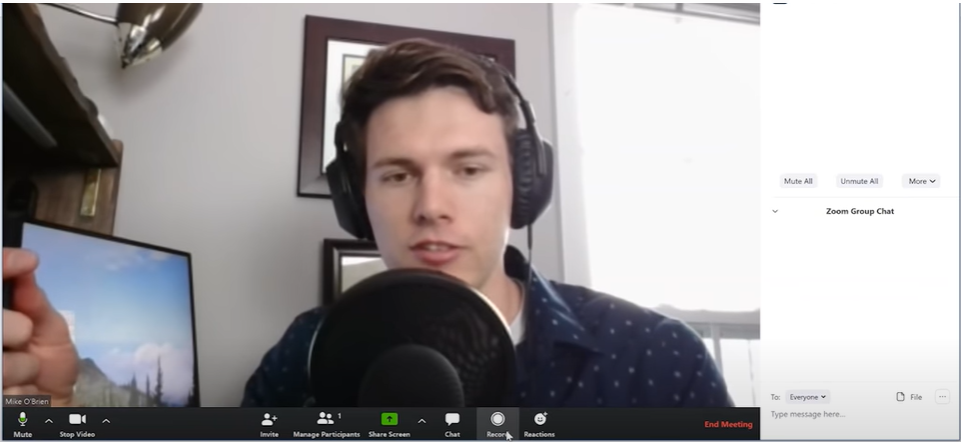
Zoom is a virtual communication software that has become so popular that “Zoom” is often used to refer to virtual conferencing in general. This tutorial, intended for beginners, covers everything from downloading and installation to registration and basic use of Zoom.
The videos have been copied for educational purposes only. All credits go to Santrel Media (Topic 1 video author) and Learnit Training (Topic 2 video author).
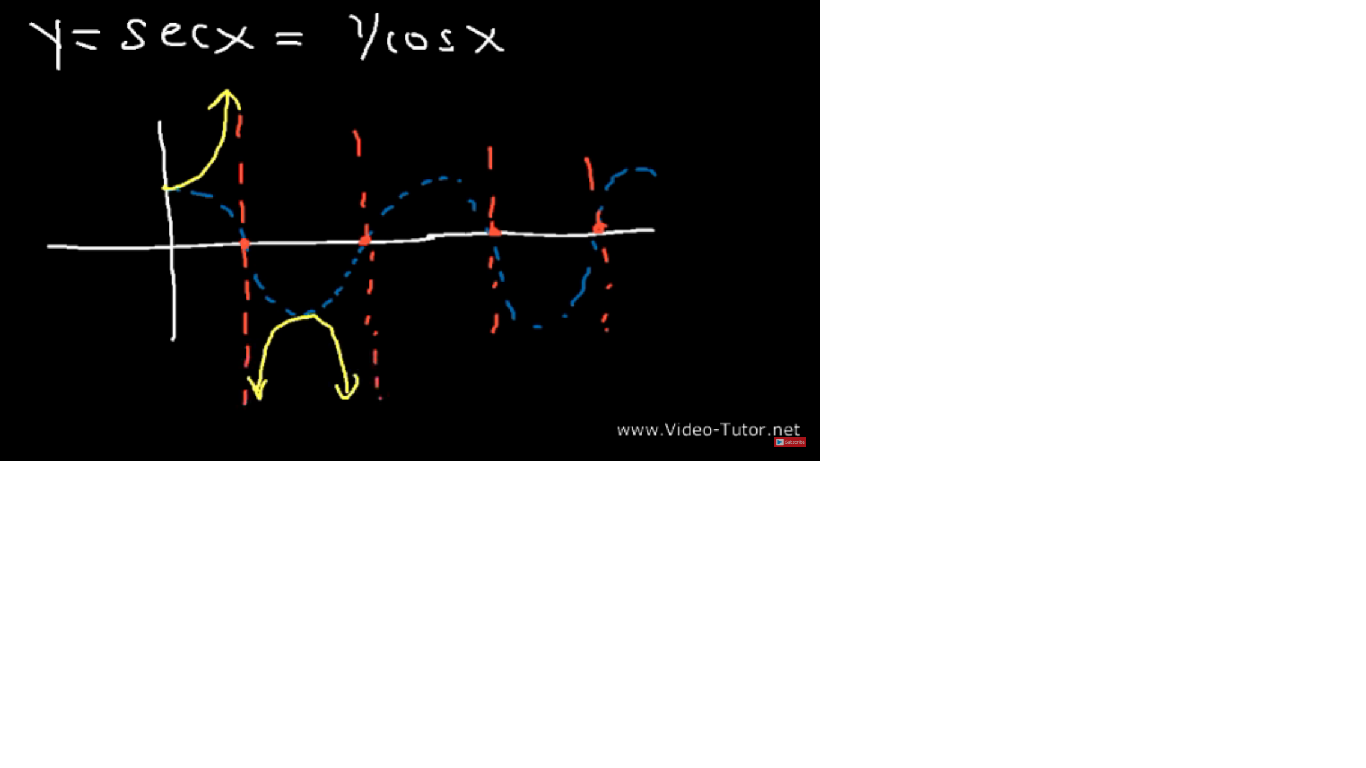
This is an open course, log in as a guest to access the content. This video tutorial serves as a reference for those who want to learn calculus. You can use it to supplement what your lecturer teaches, or if you’re starting from scratch, you will also find it useful.
Content credit to: Maths Science Teacher
This calculus review video tutorial provides a basic overview of the fundamental principles taught in an IB or AP Calculus AB course. It is also useful for students taking their first semester of college-level calculus. Topics covered include graphing parent functions with transformations, limits, continuity, derivatives, and integration. The video contains plenty of examples and practice problems.


This video tutorial will guide you on how to use zoom for teaching, By Russel Stannard
It is a complete tutorial on everything you need to know about breakout rooms. It covers all the key aspects of setting up and using breakout rooms in Zoom. Zoom has suddenly become a very popular way of delivering online teaching, but many teachers are confused about how breakout rooms work. This complete training will take you through all the essential elements of using breakout rooms and includes real examples of me working with breakout rooms to make everything clear.
There are a number of important settings to consider when teaching online, including:
- Settings to get the breakout rooms ready
Settings when creating the breakout rooms
-
How to assign students to breakout rooms
-
How to visit a breakout room to see what students are doing
-
How to move in and out of breakout rooms
-
How to close a breakout room
-
How to set the timer
-
Ensuring screen share is enabled for students
-
How to continually change the groups
Breakout rooms can be tricky, so it is important to work through the whole video, as several key settings will change how your breakout rooms function. For example, if screen share is not enabled for students, they will be unable to share anything when working in breakout rooms. It is also important to understand what happens when you close breakout rooms and how students return to the main room.
Teachers are often confused about how students are placed in breakout rooms. There are actually two methods, but it is much easier, especially when teaching online, to assign students automatically. You can also place students in different groups each time you use breakout rooms; they don’t always need to join the same group.
Zoom offers a lot of flexibility with breakout rooms, but you need to be aware of several key settings, including those that must be configured before the lesson begins. Make sure to activate your breakout rooms before the lesson, or they will not appear on your screen.
- Teacher: William Maulidi
- Teacher: Paxton Zozie
